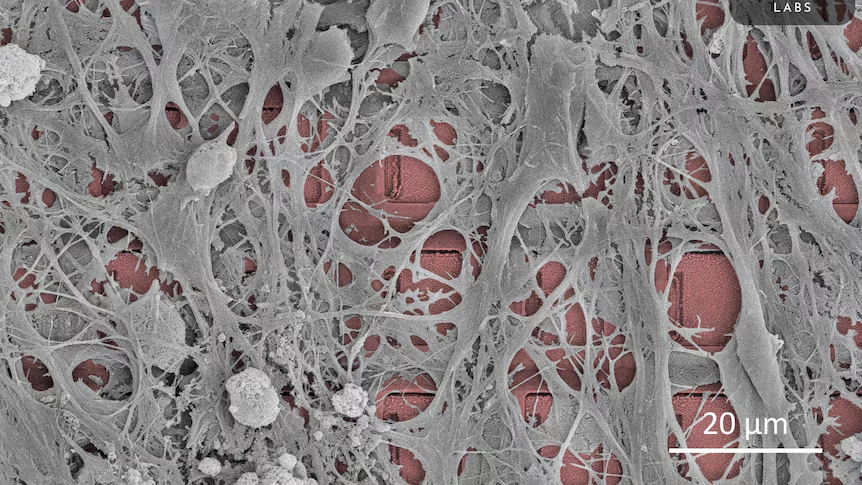"Embrace The Next Evolution"
How to use proxy with selenium

In the world of web scraping, automation, and testing with Selenium, anonymity and controlled environments are often crucial. This is where proxies come into play. By routing your Selenium browser's traffic through an intermediary server, you can mask your real IP address, bypass geographical restrictions, and test applications under various network conditions.
This article will guide you through the process of integrating proxies with your Selenium scripts, providing clear code examples in Python.
Why Use Proxies with Selenium?
Several compelling reasons necessitate the use of proxies with Selenium:
- Avoiding IP Blocking: Websites often implement rate limiting and IP blocking to prevent excessive scraping or automated access. Proxies distribute your requests across multiple IP addresses, reducing the risk of being blocked.
- Geo-Targeting: If you need to test or access content that is specific to a particular geographical location, using a proxy server in that region allows you to simulate browsing from that area.
- Security and Anonymity: Proxies add a layer of indirection, making it harder for websites to track your real IP address and location.
- Testing Under Different Network Conditions: You can use proxies to simulate different network speeds and latencies, crucial for testing the responsiveness of your web applications.
- Bypassing Content Restrictions: In some cases, proxies can help bypass internet censorship or access content that might be blocked in your region.
Setting Up Proxies in Selenium (Python)
Selenium provides several ways to configure proxies, primarily through browser capabilities or browser options. Let's explore the most common methods:
1. Using Browser Capabilities (for older Selenium versions or specific configurations):
The DesiredCapabilities class allows you to set various browser preferences, including proxy settings.
from selenium import webdriverfrom selenium.webdriver.common.desired_capabilities import DesiredCapabilities
# Proxy details
proxy_host = "your_proxy_ip"
proxy_port = "your_proxy_port"
# Configure desired capabilities for Chrome
chrome_capabilities = DesiredCapabilities.CHROME
chrome_capabilities['proxy'] = {
"proxyType": "MANUAL",
"httpProxy": f"{proxy_host}:{proxy_port}",
"sslProxy": f"{proxy_host}:{proxy_port}",
"noProxy": [] # Optional: List of domains to bypass the proxy
}
# Initialize the Chrome driver with the configured capabilities
driver = webdriver.Chrome(desired_capabilities=chrome_capabilities)
# Now your Selenium requests will go through the specified proxy
driver.get("https://www.whatismyip.com/")
print(driver.page_source)
driver.quit()
2. Using Browser Options (recommended for newer Selenium versions):
The Options class (e.g., ChromeOptions, FirefoxOptions) provides a more modern and often preferred way to configure browser settings, including proxies.
from selenium import webdriver
from selenium.webdriver.chrome.options import Options as ChromeOptions
# For Firefox: from selenium.webdriver.firefox.options import Options as FirefoxOptions
# Proxy details
proxy_host = "your_proxy_ip"
proxy_port = "your_proxy_port"
# Configure Chrome options
chrome_options = ChromeOptions()
chrome_options.add_argument(f"--proxy-server={proxy_host}:{proxy_port}")
# Initialize the Chrome driver with the configured options
driver = webdriver.Chrome(options=chrome_options)
# Now your Selenium requests will go through the specified proxy
driver.get("https://www.whatismyip.com/")
print(driver.page_source)
driver.quit()
3. Handling Proxies with Authentication:
Some proxy servers require authentication (username and password). You can handle this using browser extensions or by embedding the credentials in the proxy URL (though the latter is generally less secure).
Using a Browser Extension (Example with Chrome):
This approach involves installing a proxy management extension and configuring it through Selenium. This can be more complex but offers flexibility.
Embedding Credentials in the Proxy URL (Less Secure):
from selenium import webdriver
from selenium.webdriver.chrome.options import Options as ChromeOptions
# Proxy details with authentication
proxy_host = "your_proxy_ip"
proxy_port = "your_proxy_port"
proxy_username = "your_username"
proxy_password = "your_password"
proxy_url = f"http://{proxy_username}:{proxy_password}@{proxy_host}:{proxy_port}"
# Configure Chrome options
chrome_options = ChromeOptions()
chrome_options.add_argument(f"--proxy-server={proxy_url}")
# Initialize the Chrome driver
driver = webdriver.Chrome(options=chrome_options)
driver.get("https://www.whatismyip.com/")
print(driver.page_source)
driver.quit()
Important Security Note: Embedding credentials directly in the URL is generally discouraged due to security risks. Consider more secure methods like browser extensions or handling authentication prompts if your proxy provider allows it.
Choosing the Right Proxy:
Selecting the appropriate proxy is crucial for your Selenium tasks:
- Data Center Proxies: These are fast and reliable but are often easily detected by websites as they originate from data centers.
- Residential Proxies: These IPs are assigned to real users by internet service providers, making them harder to detect but potentially slower and more expensive.
- Mobile Proxies: These use IP addresses from mobile devices, offering a high level of anonymity but can be less stable.
- Rotating Proxies: Services that provide a pool of proxies and automatically rotate them with each request can significantly reduce the risk of IP blocking.
Best Practices for Using Proxies with Selenium:
- Test Your Proxies: Before running your main scripts, always test your proxy setup to ensure it's working correctly by visiting a "what is my IP" website.
- Handle Proxy Errors: Implement error handling in your Selenium scripts to gracefully manage situations where a proxy might be down or unresponsive.
- Use Reliable Proxy Providers: Choose reputable proxy providers to ensure the quality and stability of your proxies.
- Respect Website Terms of Service: Always adhere to the terms of service of the websites you are interacting with, even when using proxies. Excessive or abusive scraping can still lead to blocking.
- Consider Headless Browsing: Combining proxies with headless browser mode (running the browser without a GUI) can further optimize your automation tasks.
Conclusion:
Integrating proxies with Selenium is a powerful technique for enhancing your web automation tasks. By understanding the different configuration methods and choosing the right type of proxy for your needs, you can achieve greater anonymity, bypass restrictions, and create more robust and reliable Selenium scripts. Remember to prioritize security and ethical considerations when working with proxies.