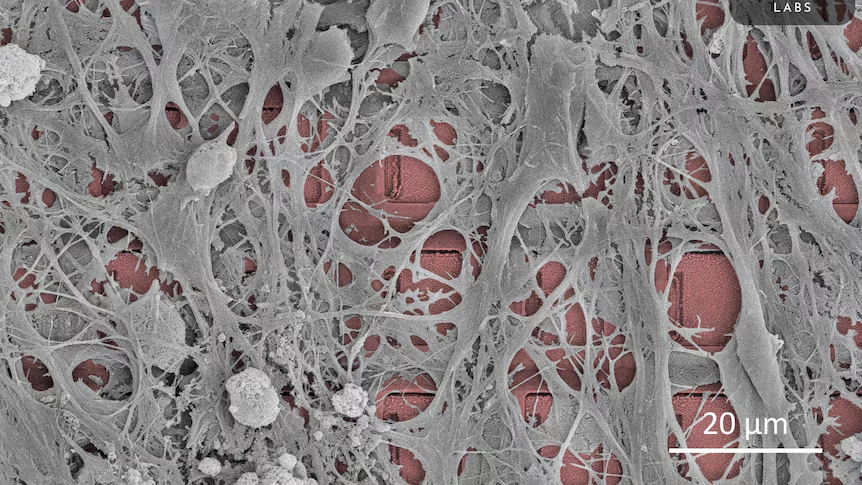"Embrace The Next Evolution"
How To Buy A Laptop for Coding

Choosing a laptop for coding can feel like navigating a maze of specifications and jargon. Fear not, aspiring developers and seasoned programmers alike! This guide will equip you with the knowledge to make an informed decision and find the perfect portable powerhouse to fuel your coding endeavors.
The right laptop can significantly enhance your productivity and overall coding experience. A sluggish machine with insufficient resources can lead to frustration and wasted time. Conversely, a well-suited laptop will handle demanding tasks with ease, allowing you to focus on what truly matters: writing elegant and efficient code.
Let's break down the key factors to consider before you invest:
1. Processing Power (CPU): The Brains of the Operation
For coding, especially when compiling large projects or running virtual machines, a capable processor is crucial.
- Minimum Recommendation: Intel Core i5 (10th generation or newer) or AMD Ryzen 5 (4000 series or newer). These will handle most general coding tasks and smaller projects adequately.
- Ideal Choice: Intel Core i7 (11th generation or newer) or AMD Ryzen 7 (5000 series or newer). These offer significantly better performance for demanding workloads, faster compilation times, and smoother multitasking.
- Enthusiast Level: Intel Core i9 or AMD Ryzen 9. If you frequently work with resource-intensive applications like game development engines or complex data analysis tools, these high-end processors will provide the ultimate performance.
2. Random Access Memory (RAM): Your Multitasking Muscle
RAM allows your computer to handle multiple tasks simultaneously without slowing down. For coding, sufficient RAM is essential, especially when running multiple applications (IDE, browser with documentation, terminal, etc.) concurrently.
- Minimum Recommendation: 8GB. This is the absolute minimum and might feel restrictive for larger projects or heavy multitasking.
- Sweet Spot: 16GB. This is highly recommended for a smooth and efficient coding experience. You'll be able to run multiple applications and handle moderate-sized projects comfortably.
- Future-Proofing: 32GB or more. If you plan to work on very large projects, run numerous virtual machines, or engage in memory-intensive tasks like data science or machine learning, consider opting for more RAM.
3. Storage: Speed and Capacity Matter
The type and size of your storage drive significantly impact boot times, application loading speeds, and overall responsiveness.
- Storage Type: Prioritize a Solid State Drive (SSD) over a traditional Hard Disk Drive (HDD). SSDs offer dramatically faster read and write speeds, leading to a much snappier user experience. While HDDs offer more storage for the same price, the performance difference is substantial.
- Minimum Capacity: 256GB SSD. This should be sufficient for the operating system, essential software, and smaller projects.
- Recommended Capacity: 512GB SSD or 1TB SSD. This provides more breathing room for larger projects, virtual environments, and personal files. Consider an external hard drive for additional storage if needed.
4. Display: Your Visual Workspace
A comfortable and high-quality display is crucial for long coding sessions.
- Size: 14-inch to 15.6-inch offers a good balance between portability and screen real estate. If you frequently work on multiple windows side-by-side, consider an external monitor.
- Resolution: Aim for at least Full HD (1920 x 1080). Higher resolutions offer more screen real estate and sharper text, reducing eye strain.
- Panel Type: IPS (In-Plane Switching) panels generally offer better color accuracy and wider viewing angles, which can be beneficial if you're working on front-end development or design-related tasks.
5. Keyboard and Trackpad: Your Input Allies
As a coder, you'll be spending a significant amount of time typing. A comfortable and responsive keyboard is paramount.
- Keyboard: Look for a keyboard with good key travel, tactile feedback, and a comfortable layout. Backlighting can be helpful for working in low-light environments.
- Trackpad: A precise and responsive trackpad is essential for navigation, especially when you don't have an external mouse.
6. Battery Life: Powering Your Mobile Coding Sessions
If you plan to code on the go, battery life is an important consideration.
- Aim for at least 6-8 hours of real-world usage. Keep in mind that demanding tasks like compiling code or running virtual machines will drain the battery faster.
7. Operating System: Your Digital Foundation
The choice of operating system often comes down to personal preference and the specific technologies you'll be working with.
- Windows: The most popular operating system, with a wide range of software compatibility. Windows Subsystem for Linux (WSL) allows you to run a Linux environment directly on Windows, which can be advantageous for many developers.
- macOS: Popular among developers for its Unix-based foundation, strong command-line tools, and developer-friendly ecosystem.
- Linux: A highly customizable and open-source operating system favored by many developers for its flexibility and powerful command-line interface. Various distributions (Ubuntu, Fedora, etc.) cater to different needs.
8. Ports: Connecting Your Peripherals
Ensure the laptop has the necessary ports for your peripherals and accessories.
- USB-A ports: For connecting older devices.
- USB-C ports: Offering faster data transfer speeds and often supporting display output and charging.
- HDMI port: For connecting to external monitors.
- SD card reader: Can be useful for transferring files from cameras or other devices.
Budget Considerations:
Laptop prices can vary significantly based on the specifications. Determine your budget beforehand and prioritize the components that are most crucial for your coding needs. It's often better to invest slightly more in key areas like the CPU, RAM, and SSD for a smoother long-term experience.
In Conclusion:
Buying a laptop for coding is an investment in your productivity and future. By carefully considering the factors outlined above and aligning them with your specific needs and budget, you can confidently choose a machine that will empower you to write great code, wherever your inspiration strikes. Happy coding!